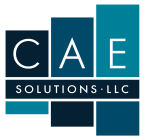As a productivity advisor, clients, friends, students, and even strangers often ask me for tips to achieve email “inbox zero”. I think this is an admirable goal, and I strive for “inbox zero” every 24-48 hours. But the deeper, implied question is usually more like, “how do I get rid of the volume of email I receive?” There’s the rub: “inbox zero” is a myth.
Why is it a myth? Because a clean inbox is an ongoing war, not a one-time battle.
The most important question: why do we even care about an empty inbox? Assuming the goal is not the impossible “eliminate email forever”, a realistic goal would be to be able to see, process, and respond appropriately and timely to incoming communication. So, how?
Time
All professionals need time each day for processing new inputs. Email is a huge portion of this, but this still includes internal messaging systems, physical mail, memos, sticky notes on your chair (yeah, people are trying to cut through the noise), etc. The average professional receives 50-100 new emails per day, requiring 60-90 seconds of processing time each, totaling about 1-3 hours of dealing with email in an eight-hour workday[1]. That’s about a quarter to a third of the day spent on email, and that’s why many of us are so eager to get rid of it (or get to “inbox zero”). If you’re not realistically building in a couple of hours a day for reading and responding to email, you’re behind. Period.
Processing
The next improvement opportunity is to actually do something with emails. Most people read an email, think, “I’ll deal with that later”, and never see it again buried beneath a pile of new messages. Instead, ask three simple questions when opening an email: what is this/what is it asking of me, what is my desired outcome in response to this (NOT the sender’s), and what is my next action in response? Then, you need a place to park those answers…
Systems
Inflammatory statement time: the inbox is a processing station, not a storage unit. Most professionals are storing all their emails in their inbox, depending on either “hope” (as in, “hope I can find this when I need it”) or “search” as a strategy. Search has improved tremendously, but leaving all your emails in your inbox and using search is the digital equivalent of leaving all your opened mail in your mailbox and adding the new stuff on top. We need other systems to track the outcomes and actions resulting from emails, and then we need to clear the decks to make space for new inputs.
- First, choose email folders or search. If folders, one simple hierarchical layer (think of it as a physical filing cabinet), and don’t be afraid to create a new folder at a moment’s notice. The search function has improved greatly, so it’s fine to archive the message and then search for what you need later. Just get them out of your inbox once you’ve dealt with them.
- Consider a task management app. Once you define the outcome and action in response to the email, note those in the task app, and file or archive the email.
- Bonus points: if you choose a task management app with email link functions you can “attach” the original email to the task with a link back to the message (especially helpful since most email tasks require at least an eventual response).
- Block time each day to deal with email. Blocking a few minutes at the beginning and end of each day to process email allows you to batch it and tackle it at once. Psychologically, this reduces the overwhelm of nonstop email, and interpersonally it lets people know that you control your schedule and responsiveness, not their emergencies. Just be realistic about how much time to block based on the formula above and your email volume.
Email isn’t going away, and “inbox zero” is an admirable, but unnecessary goal. Instead, cut through the noise by focusing on what you can control about email: devoting a realistic amount of time to it, getting to the core outcomes and actions associated with each message, and using the inbox to process incoming not store the leftovers. Amazingly, by fighting the right war, you’ll increase your chances of winning the “inbox zero” battle.
Want these blog posts delivered straight to your inbox each week? Click here to subscribe.
Follow us on social media at the links below.