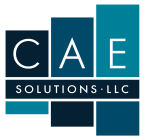A critical tool to reduce reactive behavior as the owner or leader of an organization: data dashboards that provide glanceable information on the status and health of the company.
First, setting up useful dashboards for most small-to-medium-sized businesses does not require complex, expensive data analytics software. My “dashboards” are my to-do list, “waiting for” list, calendar, accounting software, and a whiteboard with “pizza trackers” for my annual goals in my office. Many of my clients use simple shared spreadsheets, stored in a cloud service, that their leadership team members and management software have access to feed raw data into.
As complex as it needs to be, no more.
The first step is to identify the 5-10 (that’s usually the amount) key pieces of information that tell you on a daily/weekly basis if your business is on track. The second step is to find the raw input sources for each of those data points (appointment software, accounting software, calendars/schedules, project plans, CRM software, etc.). The third step is to find the simplest, least manual (most automated) way to import that raw data into whatever system you want to use to set up the dashboard. The final step is to ensure that the raw data inputs into the “dashboard” are converted into an actual dashboard (e.g., charts, graphs, and tables) that allows at-a-glance decision-making.
Possible key data inputs to consider:
- Financial health measures: cash flow, profitability, AR/AP, next 30-90 days revenue and expense projections
- Productivity measures: number of appointments, staff timesheets (or similar reports), project progress
- Outstanding items: a good list of things you and your business are waiting on from others
- Upcoming events: key events/activities coming up in the next 90 days that need preparation and planning
- Strategic initiatives: items from your strategic plan due or requiring status reports within the next 90 days
- Industry-/business-specific data: any data unique or specific to your industry or company that helps you make proactive decisions about the health of the company
How do you use these dashboards? Start your day reviewing them. Instead of reacting to whatever email, phone call, text message, or staff member in a tizzy meets you to start your day, review the dashboards. I can assure you, because I’ve seen it a million times, no matter how hot that morning’s fires are, you’ll make a very different decision about how to handle them if you can see the whole picture at a glance.
Want these blog posts delivered straight to your inbox each week? Click here to subscribe.
Follow us on social media at the links below.